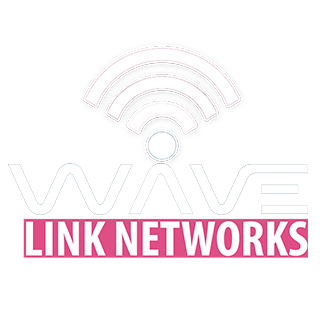Why Is My Internet So Slow?
10 Common Reasons for Slow Internet:
- Too many devices connected to your network
- Router placement in a poor location
- Outdated router or modem hardware
- Background apps consuming bandwidth
- ISP throttling or network congestion
- Malware or viruses on your devices
- Weak Wi-Fi signal strength
- Old or damaged cables
- Your internet plan has insufficient speed
- Peak usage times in your area
Few things are more frustrating in our digital age than slow internet. Whether you’re trying to stream your favorite show, join an important video call, or simply browse the web, a sluggish connection can bring everything to a grinding halt. Understanding why your internet is crawling at a snail’s pace is the first step toward fixing the problem.
One of the most common culprits is simply having too many devices connected to your network simultaneously. Modern households often have smartphones, tablets, laptops, smart TVs, and various IoT devices all competing for bandwidth. Each device consumes a portion of your available speed, and when they’re all active at once, your internet can slow to a crawl. Consider disconnecting devices you’re not actively using or upgrading to a higher-speed plan if your household’s needs have grown.
Router placement plays a crucial role in your internet performance. If your router is tucked away in a corner, behind furniture, or in a closet, the Wi-Fi signal has to work harder to reach your devices. Walls, floors, and even appliances can interfere with the signal. For optimal performance, place your router in a central, elevated location away from obstructions and electronic devices that might cause interference.
Outdated hardware is another frequent offender. If you’re still using a router or modem from several years ago, it may not support modern internet speeds or current Wi-Fi standards. Technology evolves rapidly, and older equipment simply can’t keep pace with today’s demands. Upgrading to a newer router with support for Wi-Fi 6 or the latest standards can dramatically improve your connection speed and reliability.
Background applications and automatic updates can silently consume your bandwidth without you realizing it. Cloud backup services, software updates, streaming apps, and file-sharing programs often run in the background, using significant portions of your connection. Check your devices for these bandwidth hogs and pause or schedule them for off-peak hours.
Your Internet Service Provider may also be the source of your troubles. Some ISPs throttle speeds during peak usage times or when you’ve exceeded certain data thresholds. Network congestion in your area, especially during evenings when everyone is streaming and gaming, can significantly impact your speeds. Additionally, you might simply be subscribed to a plan that no longer meets your needs as your internet usage has increased over time.
Malware and viruses can severely degrade your internet performance. These malicious programs often run processes that consume bandwidth or redirect your connection through additional servers. Running regular antivirus scans and keeping your security software updated is essential for maintaining optimal internet speeds.
Physical issues shouldn’t be overlooked either. Damaged or outdated Ethernet cables, loose connections, or worn-out ports can all limit your internet speed. If you’re using cables, inspect them for visible damage and ensure all connections are secure. Sometimes the simplest solution is replacing a frayed cable.
The distance between your device and router matters significantly for Wi-Fi connections. The further away you are, the weaker the signal becomes. Consider using Wi-Fi extenders or mesh network systems for larger homes to ensure strong coverage throughout your space.
Finally, environmental factors like weather conditions can affect certain types of internet connections, particularly satellite internet. Heavy rain, storms, or even extreme heat can temporarily degrade your service quality.
Identifying the root cause of your slow internet requires some detective work, but the payoff is worth it. Start with the simplest solutions like restarting your router, checking for background applications, and optimizing router placement. If problems persist, contact your ISP to verify you’re receiving the speeds you’re paying for and discuss whether an upgrade might be necessary.