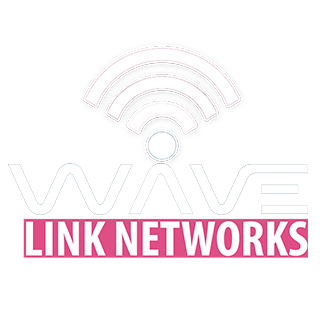How Running Background Apps Affects Internet Speeds
How Background Apps Consuming Bandwidth Affects Your Internet Speed Experience
Key Points Summary
- Background apps silently consume bandwidth even when you’re not actively using them
- Cloud sync services, automatic updates, and streaming apps are major bandwidth consumers
- Multiple devices on one network compound the bandwidth drain problem
- Symptoms include slow loading times, buffering videos, and high latency in gaming
- Managing background apps can improve internet speed by 30-50% without upgrading your plan
- Simple settings adjustments can prioritize bandwidth for active tasks
In today’s connected world, slow internet speeds have become one of the most frustrating daily experiences. While many people immediately blame their internet service provider or consider upgrading to a more expensive plan, the real culprit often lurks unseen in the background of their devices. Background applications consuming bandwidth can dramatically affect your internet speed experience, creating bottlenecks that make even high-speed connections feel sluggish.
The Hidden Bandwidth Thieves
Background apps are programs and services that run on your devices without requiring your active attention. While this automation makes our digital lives more convenient, it comes at a cost. Cloud storage services like Google Drive, Dropbox, and iCloud constantly sync files in the background. Software update services from Windows, macOS, and various applications check for and download updates automatically. Streaming platforms like Spotify and Netflix pre-load content, while social media apps refresh feeds and notifications continuously.
Each of these activities may seem minor individually, but collectively they can consume a substantial portion of your available bandwidth. A typical household with multiple smartphones, laptops, tablets, and smart home devices might have dozens of apps competing for bandwidth simultaneously, creating a traffic jam on your internet connection.
Real-World Impact on Your Experience
The effects of background bandwidth consumption manifest in various frustrating ways. Video calls on Zoom or Teams may pixelate or freeze at crucial moments during important meetings. Online gaming experiences suffer from lag and high ping times, making competitive play nearly impossible. Streaming your favorite Netflix series in 4K becomes an exercise in patience as the video buffers repeatedly. Even simple tasks like loading web pages or sending emails can feel inexplicably slow.
The problem becomes particularly acute during peak usage times when multiple family members or roommates are trying to use the internet simultaneously. One person’s laptop automatically downloading a large system update can cripple everyone else’s connection, even if they’re performing less bandwidth-intensive tasks.
Understanding the Numbers
To put this in perspective, consider that a system update can consume 2-5 GB of data, cloud photo backups might upload hundreds of megabytes hourly, and streaming services can use 1-3 GB per hour even when running in the background. If you have a 10 Mbps connection and background processes are consuming 4-5 Mbps, you’re left with barely half your bandwidth for active tasks. This explains why your internet feels slow despite paying for what should be adequate speeds.
Taking Control of Your Bandwidth
The good news is that you don’t necessarily need to upgrade your internet plan to solve these issues. Start by identifying which apps have permission to run in the background on all your devices. On Windows, check the Task Manager’s network tab to see real-time bandwidth usage by application. Mac users can use Activity Monitor for similar insights. Smartphones have built-in settings to restrict background data usage for specific apps.
Consider scheduling large downloads and updates for off-peak hours, typically late at night when fewer people are actively using the internet. Disable automatic cloud syncing and instead perform manual syncs when convenient. Pause or limit background services on devices you’re not actively using. For smart home devices, check if they’re configured to update automatically and adjust those settings appropriately.
Background apps consuming bandwidth represent a hidden but significant drain on your internet speed experience. By understanding how these applications operate and taking proactive steps to manage them, you can reclaim substantial portions of your bandwidth without spending extra money on faster internet plans. The key is awareness and control—know what’s running, understand its impact, and adjust settings to prioritize your active internet needs over passive background processes.