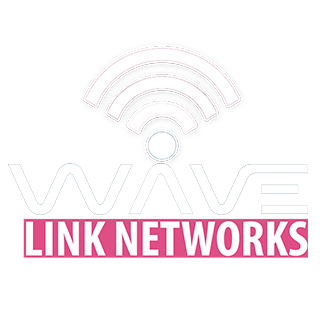How Malware or Viruses on Devices Affects Internet Speed
How Malware or Viruses on Your Devices Affects Internet Speed Experience
Key Points:
- Malware consumes bandwidth by sending data to remote servers without your knowledge
- Infected devices often run background processes that continuously use internet resources
- Viruses can hijack your browser and redirect traffic through malicious servers
- Botnet infections turn your device into part of a network that executes coordinated attacks
- Adware and spyware constantly communicate with advertising servers, slowing your connection
- Malware can modify DNS settings, routing your traffic through slower, compromised servers
- Multiple browser toolbars and extensions installed by malware create significant overhead
- Regular security scans and updated antivirus software are essential for maintaining optimal speed
Understanding the Hidden Drain on Your Internet Connection
Have you ever wondered why your internet suddenly feels sluggish despite paying for high-speed connectivity? While we often blame our internet service providers for slow speeds, the culprit might be lurking right inside your device. Malware and viruses can dramatically impact your internet speed experience, often without any obvious signs of infection.
How Malware Consumes Your Bandwidth
When malware infects your computer, smartphone, or tablet, it doesn’t just sit idle. These malicious programs are designed to communicate with external servers, often transmitting stolen data, downloading additional malicious payloads, or participating in coordinated cyberattacks. This constant background activity consumes significant portions of your available bandwidth, leaving less for your legitimate activities like streaming, browsing, or video calls.
Think of your internet connection as a highway with a fixed number of lanes. When malware operates on your device, it’s like having invisible vehicles constantly occupying those lanes, creating congestion that slows down everything else trying to use the road.
The Botnet Problem
One of the most bandwidth-intensive forms of malware infection is when your device becomes part of a botnet. Botnets are networks of infected devices controlled remotely by cybercriminals to execute distributed denial-of-service (DDoS) attacks, send spam emails, or mine cryptocurrency. When your device participates in these activities, it can use enormous amounts of bandwidth and processing power, making your internet connection feel almost unusable during peak botnet activity periods.
Browser Hijackers and Redirects
Browser-based malware is particularly notorious for degrading internet performance. These infections modify your browser settings, install unwanted toolbars and extensions, and redirect your searches through multiple advertising or tracking servers. Each redirect adds latency to your browsing experience, turning what should be instant page loads into frustratingly slow experiences. Additionally, infected browsers often load numerous invisible elements and scripts that consume bandwidth while tracking your online behavior.
The Spyware and Adware Impact
Spyware and adware represent another major category of malware affecting internet speeds. These programs continuously monitor your activities and communicate this information back to remote servers. Adware goes a step further by injecting advertisements into websites you visit, requiring additional data downloads that weren’t part of the original page. This extra content not only uses more bandwidth but also increases page loading times significantly.
DNS Manipulation
Some sophisticated malware attacks work by changing your DNS (Domain Name System) settings. DNS acts as the internet’s phonebook, translating website names into IP addresses. When malware redirects your DNS queries through malicious servers, it adds extra steps to every website you visit. These compromised DNS servers may be intentionally slow or geographically distant, adding seconds to each page request.
Protecting Your Internet Speed
The good news is that protecting yourself from these threats can restore your internet speed to its full potential. Install reputable antivirus software and keep it updated. Run regular system scans, be cautious about downloading files from untrusted sources, and avoid clicking suspicious links. Keep your operating system and applications updated with the latest security patches.
Monitor your network activity using built-in tools or third-party applications to identify unusual data usage patterns. If you notice persistent slowdowns despite having good internet service, a thorough malware scan should be your first troubleshooting step.
Your internet speed is a valuable resource. Don’t let malware steal it from you.