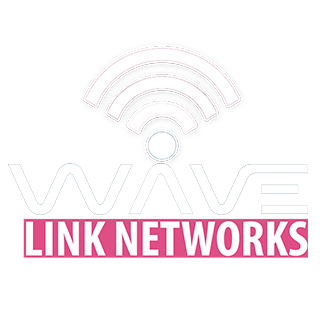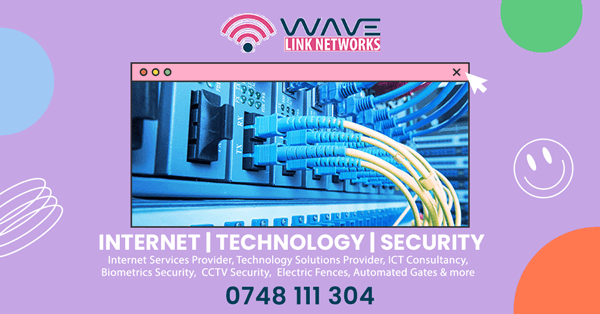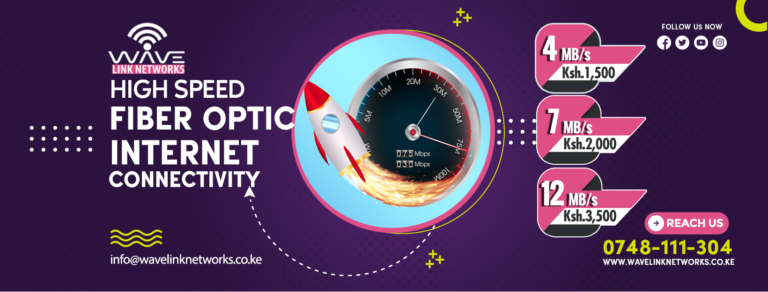Improve your wifi connectivity speeds with these tips
Improve Your WiFi Connectivity Speeds with These Tips
Slow WiFi can be a frustrating barrier in today’s connected world. Whether you’re streaming, gaming, or working from home, a sluggish internet connection disrupts productivity and enjoyment. Fortunately, with a few practical adjustments, you can boost your WiFi speeds and enjoy a seamless online experience. Here are actionable tips to optimize your WiFi connectivity.
1. Optimize Router Placement
Your router’s location significantly impacts signal strength. Place it in a central, elevated position, free from obstructions like walls or furniture. Avoid corners, cabinets, or areas near metal objects, as these can block or weaken signals. Keep the router away from other electronics, such as microwaves or cordless phones, which can interfere with the WiFi frequency. A clear line of sight between the router and your devices ensures stronger connections.
2. Update Router Firmware
Router manufacturers release firmware updates to improve performance and fix bugs. Outdated firmware can slow down your network or leave it vulnerable to security issues. Check your router’s admin panel, usually accessible via a web browser by entering an IP address like 192.168.0.1. Look for a firmware update section and follow the instructions to install the latest version. Regular updates keep your router running efficiently.
3. Choose the Right WiFi Channel
WiFi channels can become congested, especially in densely populated areas. Most routers automatically select a channel, but manual selection can reduce interference. Use a WiFi analyzer app to identify the least crowded channel in your area. For 2.4 GHz networks, channels 1, 6, or 11 are typically the best choices, as they don’t overlap. For 5 GHz networks, which offer faster speeds, select a higher channel to avoid interference from neighboring networks.
4. Upgrade to a Modern Router
If your router is several years old, it may not support the latest WiFi standards, such as WiFi 6 or WiFi 6E. These standards offer faster speeds, better range, and improved handling of multiple devices. Investing in a modern router can significantly boost your network performance, especially in households with heavy internet usage. Look for dual-band or tri-band routers to support both 2.4 GHz and 5 GHz frequencies for optimal flexibility.
5. Use a WiFi Extender or Mesh Network
Large homes or offices with multiple floors may have WiFi dead zones. A WiFi extender can amplify your router’s signal to reach farther areas. Alternatively, a mesh network system, which uses multiple nodes to create a seamless network, provides consistent coverage across larger spaces. Place extenders or nodes strategically to bridge gaps without sacrificing speed.
6. Limit Connected Devices
Too many devices on your network can strain bandwidth. Disconnect unused devices or prioritize bandwidth for critical tasks using Quality of Service (QoS) settings in your router’s admin panel. QoS allows you to allocate more bandwidth to specific devices or applications, like video conferencing or gaming, ensuring smoother performance for what matters most.
7. Secure Your Network
An unsecured WiFi network invites unauthorized users who can hog your bandwidth. Use a strong, unique password with WPA3 encryption (or WPA2 if WPA3 isn’t available). Regularly check your router’s connected devices list to spot unfamiliar users. Enabling a guest network for visitors keeps your main network secure and less congested.
8. Test and Monitor Speeds
Regularly test your WiFi speed using online tools like Speedtest.net to identify inconsistencies. If speeds are significantly lower than your plan’s promised rates, contact your internet service provider to troubleshoot potential issues. Monitoring performance helps you adjust settings or equipment proactively.
By implementing these tips—optimizing router placement, updating firmware, choosing the right channel, upgrading hardware, extending coverage, managing devices, securing your network, and monitoring speeds—you can significantly enhance your WiFi connectivity. A faster, more reliable connection awaits with these simple steps.