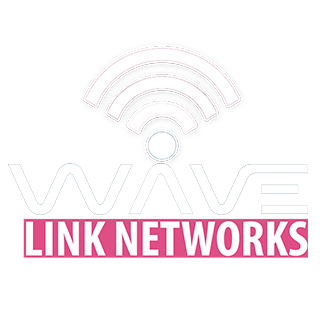Maximizing Your Home Internet: Tips for Optimal Speed and Performance
Maximizing Your Home Internet: Tips for Optimal Speed and Performance
By Wavelink Networks
In today’s connected world, a fast and reliable home internet connection is essential for work, entertainment, and communication. However, slow speeds, lagging video calls, and buffering streams can be frustrating. The good news? There are several ways to optimize your home network for peak performance.
Whether you’re working from home, gaming online, or streaming your favorite shows, these expert tips from Wavelink Networks will help you get the most out of your internet connection.
1. Choose the Right Internet Plan
Before optimizing your network, ensure you have an internet plan that meets your household’s needs.
- Assess Your Usage:
- Light Use (Email, Browsing): 25–50 Mbps
- Moderate Use (Streaming HD, Video Calls): 50–100 Mbps
- Heavy Use (4K Streaming, Gaming, Multiple Devices): 200+ Mbps
- Check for Upgrades: If your current plan isn’t keeping up, contact your ISP for faster options.
2. Optimize Your Router Placement
Your Wi-Fi signal strength depends heavily on router placement.
- Central Location: Place your router in the middle of your home for even coverage.
- Elevate the Router: Keep it off the floor and away from walls or obstructions.
- Avoid Interference: Keep it away from microwaves, cordless phones, and Bluetooth devices.
3. Secure and Manage Your Wi-Fi Network
An unsecured or overcrowded network can slow you down.
- Change Default Credentials: Prevent unauthorized access by setting a strong password.
- Enable WPA3 Encryption: The latest security protocol ensures better protection.
- Limit Connected Devices: Too many devices can strain bandwidth—disconnect unused ones.
4. Use a Wired Connection When Possible
For critical tasks like gaming or video conferencing, Ethernet provides a faster, more stable connection than Wi-Fi.
- Connect via Ethernet Cable: Direct connections reduce latency and packet loss.
- Use Powerline Adapters: If wiring is difficult, these adapters extend wired connections through electrical outlets.
5. Upgrade Your Equipment
Older routers and modems may not support modern speeds.
- Get a Dual-Band or Tri-Band Router: These reduce congestion by splitting traffic across multiple frequencies.
- Consider Wi-Fi 6 (802.11ax): The latest standard offers faster speeds and better performance in crowded networks.
- Replace Outdated Modems: Ensure compatibility with your ISP’s latest speeds.
6. Optimize Wi-Fi Settings
Fine-tuning your router settings can improve performance.
- Switch to the Best Channel: Use tools like Wi-Fi Analyzer to find the least congested channel.
- Enable Quality of Service (QoS): Prioritize bandwidth for video calls, gaming, or streaming.
- Update Firmware: Regular updates improve security and performance.
7. Reduce Network Congestion
Too many devices or heavy downloads can slow your connection.
- Schedule Large Downloads: Run updates overnight or during off-peak hours.
- Limit Background Apps: Cloud backups, automatic updates, and file-sharing apps consume bandwidth.
- Use a Guest Network: Separate visitors’ devices from your main network.
8. Test and Monitor Your Internet Speed
Regular speed tests help identify issues.
- Use Speed Test Tools: (e.g., Ookla, Fast.com)
- Compare with Your Plan: If speeds are consistently below advertised rates, contact your ISP.
- Check for Throttling: Some ISPs slow down certain services—consider a VPN if needed.
9. Consider a Mesh Wi-Fi System
For large homes with dead zones, a mesh network ensures full coverage.
- Multiple Access Points: Extend coverage without signal degradation.
- Seamless Roaming: Devices switch between nodes automatically for the best connection.
10. Troubleshoot Common Issues
If problems persist, try these steps:
- Restart Your Router: A simple reboot can resolve many connectivity issues.
- Check for Outages: Verify if your ISP is experiencing downtime.
- Factory Reset as Last Resort: Reconfigure your router if all else fails.
Need help with your home network? Contact us for expert advice and support!
By following these tips, you can significantly improve your home internet speed and reliability. Whether you’re optimizing for remote work, gaming, or streaming, a few adjustments can make a world of difference.
At Wavelink Networks, we’re committed to helping you stay connected with the best performance possible. For more networking tips and solutions, visit our website or contact our support team today!
About Wavelink Networks:
Wavelink Networks provides cutting-edge internet solutions, from high-speed broadband to advanced networking equipment. Our mission is to deliver seamless connectivity for homes and businesses.