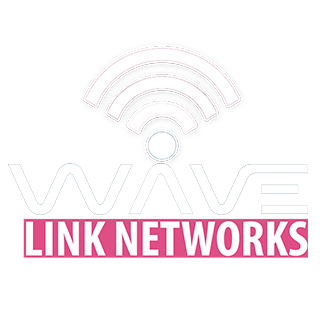Improve Your Browsing Experience Using VPNs
How to Improve Your Browsing Experience Using VPNs
Virtual Private Networks (VPNs) enhance online browsing by providing security, privacy, and access to restricted content. WavelinkNetworks.co.ke, a trusted provider of internet solutions, explains how VPNs can improve your browsing experience through enhanced security, access to geo-restricted content, faster connections, and protection on public Wi-Fi.
Enhancing Online Security
VPNs encrypt your internet connection, protecting sensitive data from cyber threats. By creating a secure tunnel between your device and the internet, VPNs prevent hackers from intercepting personal information like passwords or banking details. WavelinkNetworks.co.ke recommends using VPNs with strong encryption protocols, such as AES-256, to ensure robust security. This is particularly crucial when browsing on unsecured networks, where data breaches are common. Regularly updating your VPN software ensures protection against the latest threats.
Accessing Geo-Restricted Content
Geo-restrictions limit access to content based on your location, affecting streaming services, news sites, or social media platforms. VPNs allow you to bypass these barriers by connecting to servers in different countries, masking your IP address. WavelinkNetworks.co.ke suggests selecting a VPN with a wide range of server locations to access global content seamlessly. For example, connecting to a U.S. server can unlock Netflix’s full library. Ensure the VPN offers high-speed servers to avoid buffering during streaming.
Improving Connection Speeds
While VPNs may slightly reduce speeds due to encryption, premium providers optimize performance for minimal impact. WavelinkNetworks.co.ke advises choosing VPNs with optimized servers and protocols like WireGuard, which balance speed and security. Split tunneling, a feature offered by many VPNs, allows you to route specific traffic through the VPN while other data uses your regular connection, improving overall browsing speed. Regularly testing server performance and switching to less congested servers can further enhance your experience.
Protecting Privacy on Public Wi-Fi
Public Wi-Fi networks, such as those in cafes or airports, are vulnerable to cyberattacks. VPNs encrypt your data, ensuring privacy even on unsecured networks. WavelinkNetworks.co.ke recommends enabling your VPN before connecting to public Wi-Fi to safeguard activities like online banking or email access. Look for VPNs with a kill switch feature, which disconnects your internet if the VPN drops, preventing data leaks. This ensures continuous protection during mobile browsing.
Bypassing Internet Censorship
In regions with restricted internet access, VPNs enable users to bypass censorship by routing traffic through servers in less restricted countries. WavelinkNetworks.co.ke highlights the importance of VPNs for accessing blocked websites or services, such as social media platforms. Choose a VPN with obfuscated servers to evade detection by advanced censorship systems. Regularly updating your VPN ensures compatibility with evolving restrictions, maintaining uninterrupted access.
Reducing Online Tracking
Websites and advertisers often track user behavior to deliver targeted ads, compromising privacy. VPNs mask your IP address, making it harder for trackers to monitor your activities. WavelinkNetworks.co.ke suggests combining a VPN with browser extensions like ad blockers for enhanced privacy. Selecting a no-logs VPN ensures that your browsing data isn’t stored, further protecting your anonymity. Regularly clearing cookies and cache complements VPN usage for a tracker-free experience.
Optimizing for Remote Work
For remote workers, VPNs provide secure access to company networks and resources. WavelinkNetworks.co.ke emphasizes the importance of VPNs for encrypting sensitive work-related data, especially when using cloud-based tools. Choose a VPN with dedicated IP options for consistent access to restricted work servers. Ensure the VPN supports multiple devices to cover laptops, phones, and tablets, streamlining your remote work setup.
Choosing the Right VPN
Selecting a reliable VPN is key to improving your browsing experience. WavelinkNetworks.co.ke advises evaluating VPN providers based on server network size, speed, security features, and customer support. Look for VPNs with user-friendly interfaces and compatibility with your devices. Free VPNs may compromise privacy with ads or data logging, so premium options are recommended for robust performance. Testing a VPN with a trial period ensures it meets your browsing needs.
Configuring VPN Settings for Optimal Use
Proper configuration enhances VPN performance. WavelinkNetworks.co.ke suggests selecting the closest server for faster speeds or a specific country for content access. Adjust protocols based on your needs—OpenVPN for security, WireGuard for speed. Enable features like auto-connect to ensure protection upon startup. Regularly reviewing settings and updating the VPN app keeps your browsing secure and efficient.
Maintaining VPN Performance
To sustain an optimal browsing experience, monitor your VPN’s performance. WavelinkNetworks.co.ke recommends checking for software updates to address bugs or security vulnerabilities. Avoid overloading your device with multiple VPN connections, which can slow browsing. If issues persist, contact your VPN provider’s support team for troubleshooting. Regular maintenance ensures your VPN continues to enhance your online experience effectively.