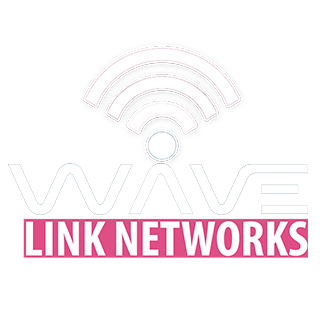Here are some ways you can improve your computer’s speed:
- Uninstall unnecessary programs: Remove any programs that you no longer use or need to free up space on your hard drive.
- Delete temporary files: Regularly clear your computer’s temporary files and caches to free up space and help your computer run faster.
- Disable startup programs: Disable programs that start automatically when your computer boots up. This can help speed up the startup time.
- Install an SSD: Installing a solid-state drive (SSD) can significantly improve your computer’s performance and speed.
- Upgrade RAM: If your computer is running slow, adding more RAM can help improve its performance.
- Run virus scans: Malware and viruses can slow down your computer’s speed. Regularly run virus scans to keep your computer running smoothly.
- Use a disk cleanup tool: Use a disk cleanup tool to help clear up any unused files, folders, or programs that are taking up space on your hard drive.
- Defragment your hard drive: Defragmenting your hard drive can help organize and optimize your files, making it easier and faster for your computer to access them.
- Adjust visual effects: Adjusting visual effects such as animations, shadows, and transparency can help improve your computer’s performance and speed.
- Update your operating system: Regularly update your operating system and applications to ensure that they are running efficiently and that any bugs or glitches have been resolved.