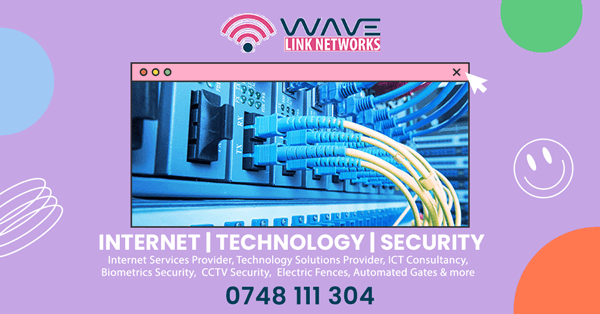There can be several reasons why your laptop may have a slow internet connection, even if you have a good internet service provider (ISP). Here are some possible causes and potential solutions:
- Signal Interference: Wireless networks can be affected by interference from other electronic devices, neighboring networks, or physical obstructions. To fix this, try the following:
- Move closer to the Wi-Fi router to improve signal strength.
- Reduce interference by keeping the laptop away from other devices like cordless phones, microwave ovens, or Bluetooth devices.
- Change the Wi-Fi channel on your router to avoid conflicts with neighboring networks.
- Outdated Network Drivers: If your network drivers are outdated or incompatible, it can cause slow internet speeds. To resolve this, you can:
- Visit the laptop manufacturer’s website or the network adapter manufacturer’s website to download and install the latest drivers.
- Alternatively, use a driver update tool that automatically detects and updates outdated drivers.
- Overloaded Network: If there are multiple devices connected to your network or if someone is using a lot of bandwidth, it can lead to slower speeds. Try these steps:
- Disconnect devices that are not in use from the network.
- Prioritize your laptop’s network traffic by accessing your router’s Quality of Service (QoS) settings.
- Check if someone else on the network is performing bandwidth-intensive activities (e.g., streaming, downloading large files) and ask them to limit their usage.
- Malware or Viruses: Malicious software running on your laptop can consume network resources and slow down your connection. To address this:
- Run a full scan using a reputable antivirus or antimalware program and remove any threats detected.
- Make sure your antivirus software is up to date and perform regular scans to prevent future infections.
- Browser Issues: Sometimes, the problem may lie with your web browser. Try the following steps:
- Clear your browser’s cache, cookies, and browsing history.
- Disable unnecessary browser extensions or plugins that could be affecting performance.
- Consider trying a different browser to see if the issue persists.
- Hardware Limitations: Older or underpowered laptops may struggle to handle higher internet speeds. In this case, your laptop’s hardware itself may be the bottleneck. Upgrading to a faster laptop or adding more RAM could potentially improve your internet connection speed.
- ISP-related Problems: While you mentioned having a good ISP, it’s still possible that there could be issues on their end. Contact your ISP’s customer support and explain the problem. They may be able to troubleshoot and address any connectivity issues or perform line tests to ensure there are no problems with your internet connection.
Remember, it’s essential to troubleshoot and eliminate each potential cause systematically to identify the specific reason for the slow internet connection on your laptop.