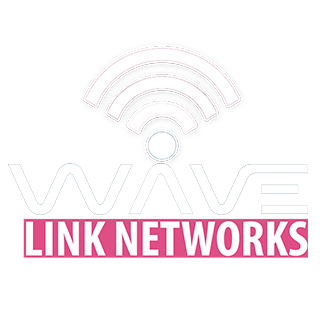Boost your wifi Internet Speeds
Slow Wi-Fi can interrupt Zoom meetings, cause chaos in online worlds, and pause your video stream for buffering. When your world relies on near-instant connections, these little inconveniences add up quickly and become frustrating obstacles to work, school, and life in general.
- Select a Good Place for Your Router.
- Get a Stronger Antenna.
- Cut Off WiFi Leeches.
- Control Bandwidth-Hungry Applications and Clients.
How to improve your internet speed
1. Turn things off and on again
First, let’s power cycle everything to see if your Wi-Fi speed improves.
Restart your modem
Unplug your modem or wireless gateway, wait 30 seconds, and then plug it back in. This process allows the modem to clear out any glitches.
Your modem translates internet signals between your home network and your internet provider. If your internet is acting up, a power cycle is a good place to start troubleshooting, as it often fixes connection issues.
Restart your router
Next, repeat the process if you have a standalone router. Like with the modem, a power cycle clears your router’s memory and gives it a fresh start on tasks that were bogging it down before.
Finally, turn off the Wi-Fi on all your wireless devices. Wait a few seconds and then toggle Wi-Fi back on. Allow these devices to reconnect and see if your connection improves.
A power cycle might seem simplistic, but turning your home networking equipment off and on again can really give your network a boost. We recommend rebooting your equipment regularly—at least once every few months. But keep in mind that doing this will leave you without internet for a few minutes, so plan to restart your equipment at a time when no one needs an internet connection.
Move your router to a better location
Wi-Fi can travel only so far, and its signals can get interrupted or blocked by walls, floors, ceilings, furniture, appliances, and basically any large physical object. These signals can also get interrupted by radio waves from other devices, including cordless phones, baby monitors, microwaves, and Bluetooth speakers.
So if you place your router at an edge of your home’s space, you may have issues with Wi-Fi at the other end. The best place for your router is in a central and elevated location, near where you use the internet most often. Don’t relegate your router to a basement or closet—that’s just setting yourself up for connectivity issues.