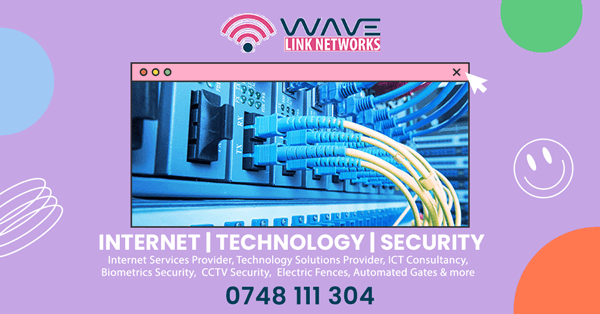Podcasting: Sharing Stories, Ideas, and Knowledge Through Audio
Podcasting has become an increasingly popular and accessible medium for sharing stories, ideas, knowledge, and entertainment with a global audience. It offers a unique way to connect with listeners through the power of audio, allowing hosts to engage their audience in a personal and intimate manner. Whether you’re passionate about a niche topic, want to share your expertise, or simply enjoy conversing with others, starting a podcast can be a rewarding endeavor.
Getting Started with Podcasting:
- Conceptualize Your Podcast: Before diving into the technical aspects, it’s important to have a clear concept for your podcast. What will be the focus? Who is your target audience? What unique angle will you bring to the subject? Answering these questions will help you create a podcast that stands out.
- Plan Your Content: Outline the structure of your podcast episodes. Will they be monologues, interviews, storytelling, or a mix? Develop episode ideas, plan their content, and decide on a consistent format.
- Choose a Catchy Name: Your podcast’s name should reflect its theme and be memorable. Make sure it’s easy to spell and isn’t already in use by another podcast.
- Gather Equipment: While you don’t need top-of-the-line equipment to start, good audio quality is essential. At minimum, you’ll need a decent microphone, headphones, and a computer for recording and editing.
- Recording and Editing Software: There are various software options available for recording and editing your podcast episodes. Audacity and Adobe Audition are popular choices for editing, while recording can be done through programs like Audacity or even recording apps on your smartphone.
- Create Artwork: Design eye-catching podcast artwork that represents your show visually. This will be the first impression potential listeners have of your podcast.
- Find Hosting: Podcast hosting services store your audio files and distribute them to podcast platforms like Apple Podcasts, Spotify, and Google Podcasts. Popular hosting options include Libsyn, Podbean, and Anchor.
- Record and Edit: Start recording your episodes based on your outlines. Be mindful of audio quality, background noise, and pacing. Edit your recordings to remove any mistakes, pauses, or irrelevant content.
- Intro and Outro: Create a catchy and concise podcast introduction and outro. These segments set the tone for your show and can also include music or sound effects.
- Publish and Distribute: Once you have an episode ready, upload it to your podcast hosting service. The hosting service will generate an RSS feed, which you’ll submit to podcast directories. This step allows platforms like Apple Podcasts and Spotify to syndicate your episodes.
- Promote Your Podcast: Utilize social media, your personal network, and any relevant online communities to promote your podcast. Consistency in releasing new episodes will help retain listeners.
- Engage with Your Audience: Encourage listeners to provide feedback, leave reviews, and interact with you through social media or email. Responding to audience questions and comments can create a sense of community around your podcast.
Key Tips for Successful Podcasting:
- Be Authentic: Your passion and authenticity will resonate with listeners more than trying to imitate someone else’s style.
- Consistency Matters: Regularly releasing new episodes on a consistent schedule will help you retain and grow your audience.
- Focus on Quality: While you don’t need the fanciest equipment, aim for good audio quality and clear content. Listeners appreciate clear, well-edited episodes.
- Connect with Your Audience: Engage with your audience on social media, respond to comments and emails, and consider listener suggestions for future episodes.
- Continuous Improvement: Pay attention to listener feedback and keep refining your content, format, and delivery to keep growing your podcast.
Starting a podcast requires effort, but the rewards include the opportunity to share your passions, connect with a global audience, and contribute to meaningful conversations. With the right planning, dedication, and creativity, you can create a podcast that resonates with listeners and adds value to their lives.